All Tasks
Bell > All Tasks...
This page shows outstanding assigned tasks.
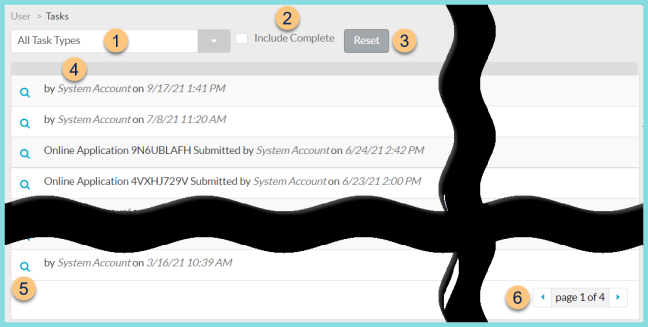
-
All Task Type - click to filter by task type (All Task Types (default); Online Application; Warehouse Transfer; Requested; Item Fulfillment Opened; Warehouse Transfer; Shipping; Purchasing Order; Requested; Sales Order Requested)
-
Include Complete - check to show completed tasks
-
Reset - click to reset search parameters
-
Notice the Task Type, Task Identifier, User, and Date/Time
-
Magnifying Glass - click to be redirected to the task's page
-
< > - click to scroll through pages